1、镜像
hectorqin/reader:latest
2、安装
2.1、基础设置
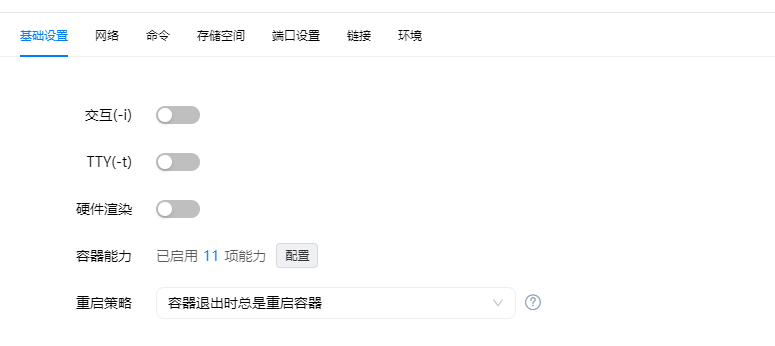
重启策略:容器退出时总是重启容器。
2.2、网络
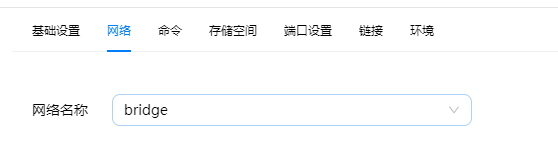
网络选择桥接。
2.3、命令
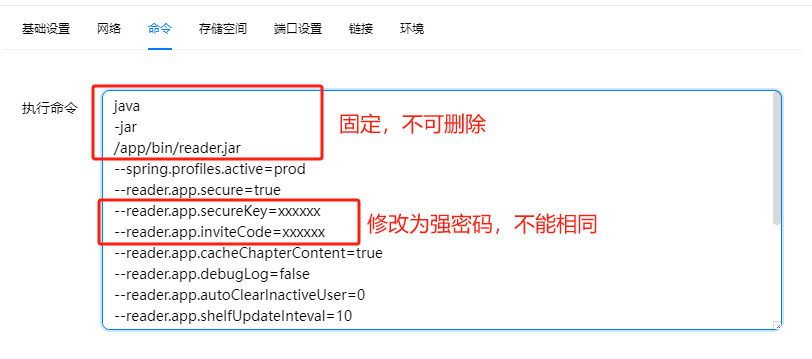
固定,不可删除部分为容器自带,不可做任何修改;--reader.app.secureKey和--reader.app.inviteCode须设置为强密码且不能一样;以下为可设置命令:
java
-jar
/app/bin/reader.jar
--spring.profiles.active=prod
--reader.app.secure=true
--reader.app.secureKey=xxxxxx
--reader.app.inviteCode=xxxxxx
--reader.app.cacheChapterContent=true
--reader.app.debugLog=false
--reader.app.autoClearInactiveUser=0
--reader.app.mongoUri=
--reader.app.mongoDbName=reader
--reader.app.shelfUpdateInteval=10
--reader.app.userLimit=15
--reader.app.remoteWebviewApi=
--reader.app.defaultUserEnableWebdav=true
--reader.app.defaultUserEnableLocalStore=true
--reader.app.defaultUserEnableBookSource=true
--reader.app.defaultUserEnableRssSource=true
--reader.app.defaultUserBookSourceLimit=999999
--reader.app.defaultUserBookLimit=999999
--reader.app.autoBackupUserData=false注意:代码中
=右边无值时整条命令都不能添加否则启动时会报错。下表为命令及描述:
2.4、存储空间

装载路径
/storage:存储数据文件。装载路径
/logs:存储日志文件
2.5、端口设置

容器端口
8080,本地端口自动或未被使用的端口。
3、使用
3.1、WebDAV同步配置
首先需要在阅读App里面配置
WebDAV备份服务器地址:
http://IP:端口/reader3/webdav/如果开启了
reader.app.secure选项,那么使用网页注册的用户名和密码登录,否则使用用户名default和 密码123456登录然后在阅读App里面点击备份
在网页里面查看WebDAV文件,确认是否备份成功
备份成功之后
服务器会自动同步书籍阅读进度(暂不支持章节内阅读位置,也不会自动同步书架信息变更)
可以直接选择阅读App的备份文件进行恢复,这样会直接覆盖书源和书架信息
可以备份当前书源和书架信息到WebDAV,但是必须要先备份成功
需要通过恢复备份文件来同步书籍和书源信息
PS: 本地书源的书籍同步后无法打开,除非换源
3.2、客户端设置
Windows / MacOS / Linux
下载对应平台安装包安装即可,需要安装java8及以上环境
MacOS 版 storage 默认是 用户目录/.reader/storage,其它版本 storage 默认是 程序目录/storage
客户端下载
官方地址:客户端地址(Github);
网盘分享:
地址:123云盘
提取码:bIHu
配置文件
storage/windowConfig.json
包含图形界面和接口服务的相关配置,JSON格式,修改后,程序重启才会生效
请仔细检查配置内容,不支持注释,此处注释只是为了方便理解
{
"serverPort": 8080, // web服务端口,默认为 8080
"showUI": true, // 是否显示UI界面,默认为显示
"debug": false, // 是否调试模式,默认为否
"positionX": 0.0, // 窗口位置 横坐标
"positionY": 0.0, // 窗口位置 纵坐标
"width": 1280.0, // 窗口大小 宽度
"height": 800.0, // 窗口大小 高度
"rememberSize": true, // 改变窗口大小时,是否记住窗口大小,默认记住
"rememberPosition": false, // 移动窗口时,是否记住窗口位置,默认不记住
"setWindowPosition": false, // 启动时是否设置窗口位置,默认不设置,窗口默认居中
"setWindowSize": true, // 启动时是否设置窗口大小,默认按照配置文件进行设置
"serverConfig": { // 接口服务配置,此处配置会被 `serverPort|showUI|debug` 等覆盖
"reader.app.secure": false, // 是否需要登录鉴权,开启后将支持多用户模式
"reader.app.inviteCode": "", // 注册邀请码,为空时则开放注册,否则注册时需要输入邀请码。仅多用户模式下有效
"reader.app.secureKey": "", // 管理密码,开启鉴权时,前端管理用户空间的管理密码。仅多用户模式下有效
}
}手机端
使用docker版本或者服务器版本,访问web页面,可以添加为桌面应用。
3.3、其他
关注微信公众号,发送
阅读关键词。
绿联 安装阅读3容器,部署自己的小说阅读器
https://www.hcjike.com/archives/ZYkv6MD5
