显示弹窗通知
- 控制是否显示弹窗通知;
- 当前支持
侧边通知、凝滞通知、自定义:-
侧边通知:支持左上、左中、左下、右上、右中、右下,共计6个位置的任意位置显示; -
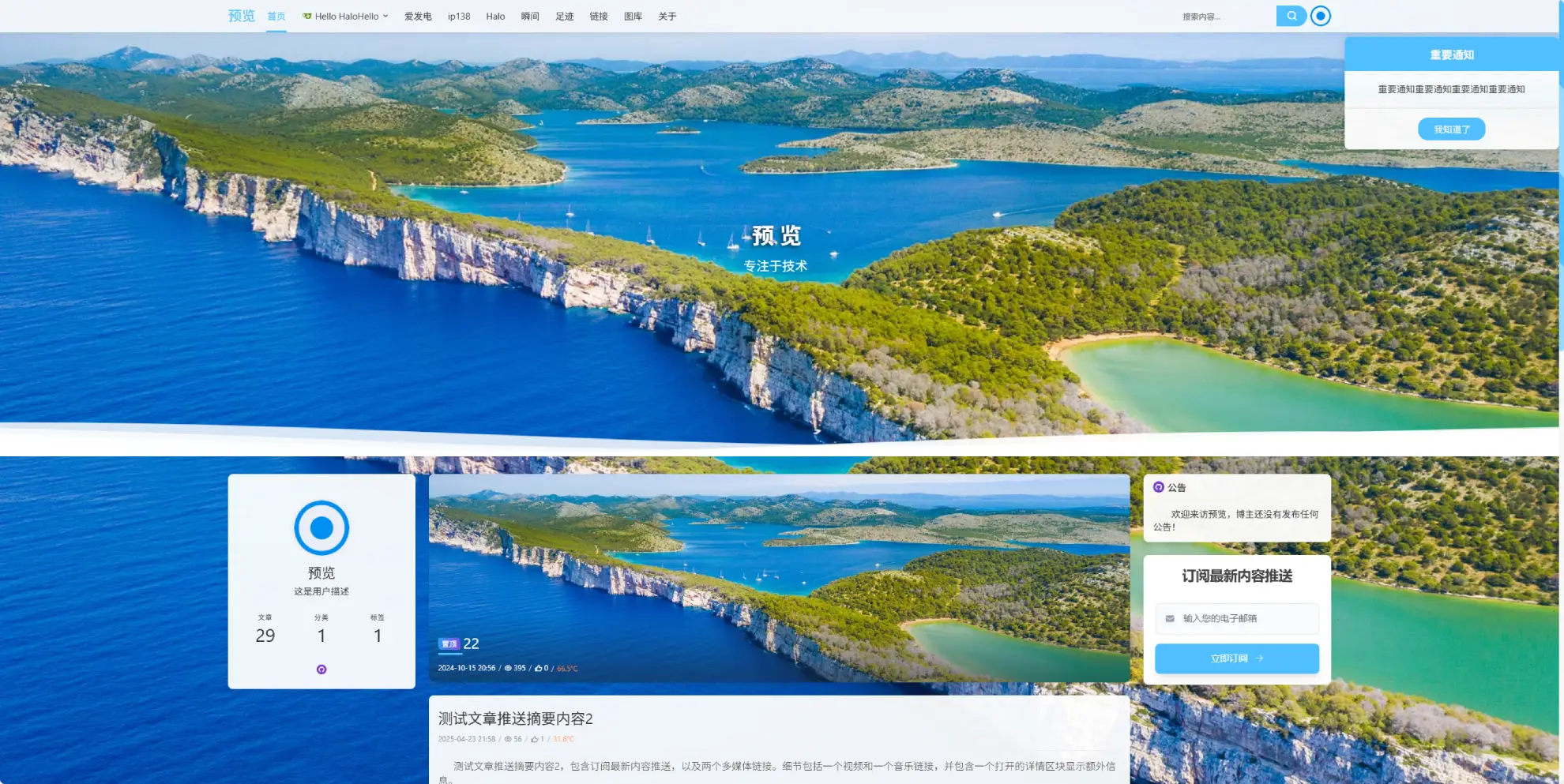
-
凝滞通知:在全屏中心处显示通知,直到点击按钮后才会消失; -
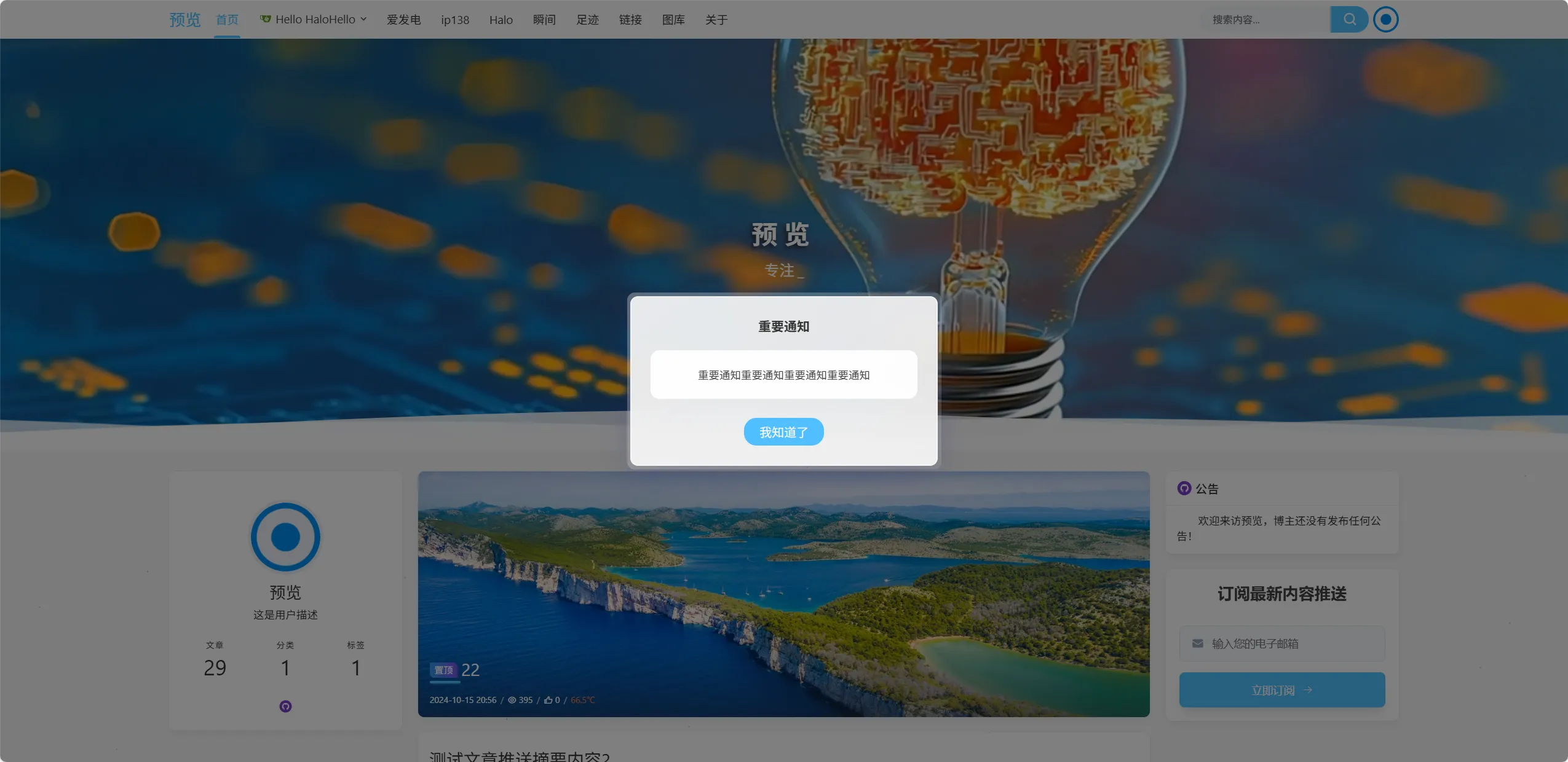
-
通知标题
- 留空时隐藏;
- 设置通知的标题信息;
通知的内容,支持html
- 必填项,支持html;
- 通知内容发生变更时会重新触发通知显示。
通知按钮内容
- 留空时隐藏;
- 关闭按钮显示的文本内容;
- 隐藏后必须在通知内容中设置属性
onclick="closePopupNotice();"关闭通知。 - 示例:
这是一个通知,点击<span onclick="closePopupNotice();">关闭</span>
通知显示模式
- 首次显示:仅首次访问时弹出通知;
- 会话级关闭:用户关闭后当前窗口不再显示;
- 永久关闭:用户关闭后不再显示该通知。
通知显示时间
未填写或<= 0时,不显示定时关闭;- 单位:秒
- 通知将在设定的时间内自动关闭,可配合隐藏通知按钮来达到只能自动关闭的情形。
侧边通知弹出方向-水平方向
- 启用
侧边通知时显示此配置项; - 控制侧边通知的弹出方向-水平方向。
- 右侧
- 左侧
侧边通知弹出方向-垂直方向
- 启用
侧边通知时显示此配置项; - 控制侧边通知的弹出方向-垂直方向。
- 顶部
- 居中
- 底部
自定义通知
需要具有一定前端开发知识
注册事件
<script>
// 监听通知显示事件
window.addEventListener('onNoticeShow', function() {
//todo 显示通知逻辑
});
// 监听通知关闭事件
window.addEventListener('onNoticeHide', function() {
//todo 关闭通知逻辑
...
// 移除所有通知资源(需最后执行)
// 若使用定时器延迟执行,请将此方法放在延迟方法的最后位置
document.querySelector('.popup-notice').remove()
});
</script>
样式
<style>
.popup-notice {
z-index: 10000;
}
@media (max-width: 768px) {
.popup-notice {
}
}
</style>
- 弹窗通知根类规范
-
popup-notice作为样式根容器;
-
- 所有子元素样式必须嵌套在该类下,避免编写独立样式以防止污染全局样式。
-
z-index: 10000;确保显示在最上层;- 使用
@media (max-width: 768px)处理移动端的样式。
其他函数
关闭通知
<button class="notice-close-btn" onclick="closePopupNotice();">
我知道了
</button>
onclick="closePopupNotice();"方法用于关闭通知,同时触发onNoticeHide事件。
网站页面滑动控制
//阻止网页滑动
document.body.classList.add('body-no-scroll')
//允许网页滑动
document.body.classList.remove('body-no-scroll')
- 为
body添加类body-no-scroll,阻止网页滑动; - 为
body移除类body-no-scroll,允许网页滑动;
使用自定义通知模拟侧边栏通知示例
<div class="notice-content right top">
<div class="content-title">
<span>这是一个自定义通知</span>
</div>
<div class="others">这是一个自定义通知</div>
<div class="others-end">
<button class="notice-close-btn" onclick="closePopupNotice();">
我知道了
</button>
</div>
</div>
<style>
.popup-notice .notice-content{position:fixed;width:350px;height:auto;max-height:400px;border-radius:var(--radius-wrap);background-color:var(--background);-webkit-box-shadow:-2px 0 10px rgba(0,0,0,.1);box-shadow:-2px 0 10px rgba(0,0,0,.1);display:-webkit-box;display:-ms-flexbox;display:flex;-webkit-box-orient:vertical;-webkit-box-direction:normal;-ms-flex-direction:column;flex-direction:column;z-index:10000}.popup-notice .notice-content.left{left:-400px!important;-webkit-transition:left .3s ease-out!important;transition:left .3s ease-out!important}.popup-notice .notice-content.left.show{left:10px!important}.popup-notice .notice-content.right{right:-400px!important;-webkit-transition:right .3s ease-out!important;transition:right .3s ease-out!important}.popup-notice .notice-content.right.show{right:10px!important}.popup-notice .notice-content.top{top:60px}.popup-notice .notice-content.center{top:50%;-webkit-transform:translateY(-50%);transform:translateY(-50%)}.popup-notice .notice-content.bottom{bottom:2rem}.popup-notice .countdown{padding:.5rem;text-align:center;white-space:normal;word-wrap:break-word;overflow-wrap:break-word;-webkit-box-align:baseline;-ms-flex-align:baseline;align-items:baseline;font-weight:unset;color:var(--main);border-top:1px solid var(--light-x)}.popup-notice .countdown.padding{padding:1rem!important}.popup-notice .countdown #countdown{color:var(--theme);font-weight:700}.popup-notice .countdown i{color:#ff9800;font-size:1.15rem}@media (max-width:768px){.popup-notice .notice-content{width:80%!important;max-width:350px!important}}.popup-notice .content-title{padding:15px 20px;background-color:var(--theme);color:#f8f8f8;font-size:1.2rem;font-weight:700;border-radius:var(--radius-wrap) var(--radius-wrap) 0 0;text-align:center}.popup-notice .others{-webkit-box-flex:1;-ms-flex:1;flex:1;padding:20px;font-size:1rem;overflow-y:auto;line-height:1.3em;text-align:center;color:var(--main)}.popup-notice .others-end{padding:15px 20px;text-align:center;border-top:1px solid var(--light-x)}.popup-notice .others-end button{padding:8px 25px;background-color:var(--theme);color:#f8f8f8;border:0;border-radius:16px;cursor:pointer;font-size:1rem;-webkit-transition:all .3s ease;transition:all .3s ease;-webkit-box-shadow:0 4px 15px rgba(var(--theme),.2);box-shadow:0 4px 15px rgba(var(--theme),.2)}.popup-notice .others-end button:hover{background-color:var(--theme);-webkit-transform:translateY(-2px);transform:translateY(-2px);-webkit-box-shadow:0 6px 20px rgba(var(--theme),.3);box-shadow:0 6px 20px rgba(var(--theme),.3)}
</style>
<script>
// 通知显示事件
window.addEventListener('onNoticeShow', function() {
setTimeout(function () {
document.querySelector('.notice-content').classList.add('show')
}, 0)
});
// 通知关闭事件
window.addEventListener('onNoticeHide', function() {
var popup = document.querySelector('.notice-content')
popup.classList.remove('show')
setTimeout(function () {
document.querySelector('.popup-notice').remove()
}, 300)
});
</script>
